How to Turn Off Alarm on Android with selfie

Turn off the alarm fitting waking only to squeeze the heck already common buaanget. Try the mainstream anti-dong like this one, you can simply turn off the alarm only with selfie. Yoi boss, selfie! If you're not selfie alarm would not be dead.
Unique alarm is called Snap Me Up and using the face recognition features to detect your face when selfie. Curious how to use it? Follow the steps below ya:
Download and install it first Snap Me Up on your favorite Android. Sizenya small anyway, cuman 4 MB doang.
Open the application and press the red button in the lower right corner to set the desired alarm clock.
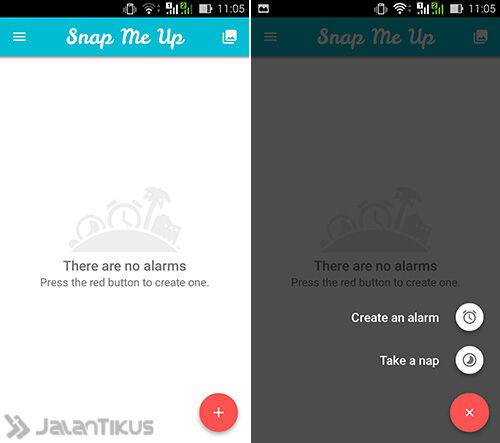
If already, you just need to fill in your name, clock, and alarm sound desired. After that, press the red button in the lower right corner we go again.
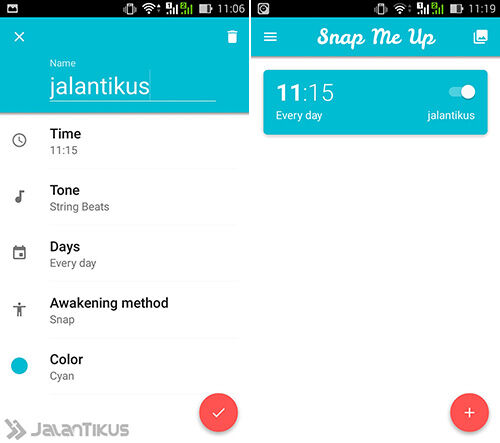
You can also adjust the orientation of the camera, alarm volume, face detection, and more through the Settings button on the main page.
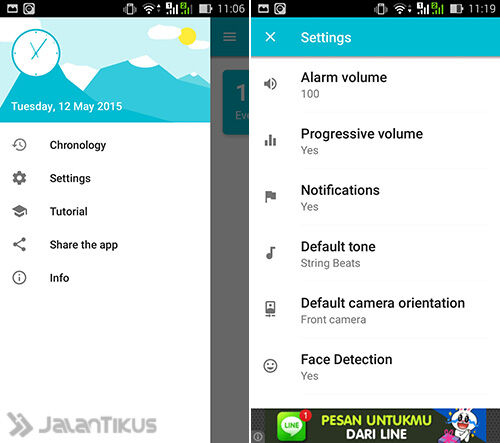
So, now you can enjoy waking up in the morning with different sensations smokers. Instead of having to turn the alarm use the normal way, mending selfie hahaha aja dah.

Category: Gadget, Games, Software, Tech News, Tips & Trick


0 komentar