How to Continue Download in Another Computer with IDM
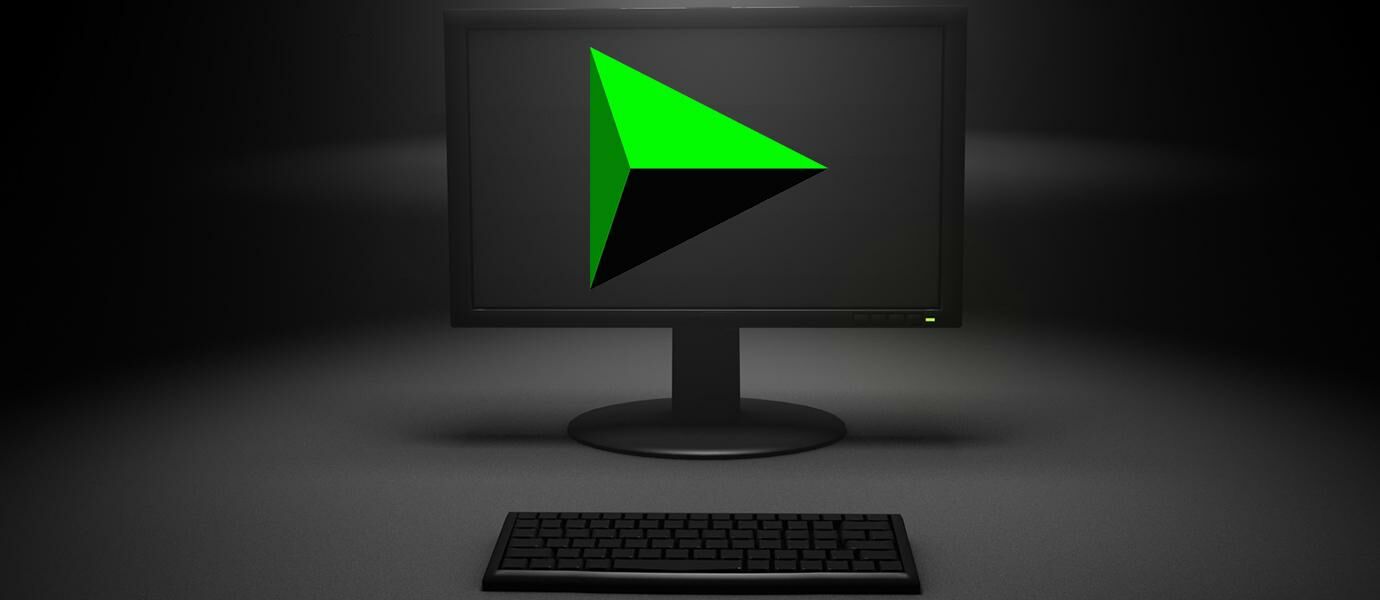
You download again, already halfway continue suddenly runs out of data quota? If you use Download Manager Intenet, do not worry. Terusin you who've just downloaded the half on another computer, for example, in the cafe or your friend's computer. This time Jake would love to know how to continue downloading on another computer with IDM.
Internet Download Manager is a software to download very popular. The advantages of IDM is that you can delay the download process you (pause) and forward at another time (resume). Pause and resume activities this can also be done in another computer, provided that you have to copy the portion of a file that you have downloaded earlier. Jaka ya love the full tutorial.
The First Computer
Pause before you download
Click "Pause" in the download window IDM ongoing.
intermission
Export files you download
The way you open IDM, select the "Unfinished" in the "Category".
export1
Continue to click on the file you want to download the terusin on another computer.
export2
Click the "Tasks" in the top left, then select "Export", and click on the option "To IDM export file". Select "Export selected files" and click "OK".
export3
export4
Save the file with a name that you like. So easy, Jaka will love the name "chrome".
export5
Export results in the form of a file named "chrome.ef2" you must copy to your storage device, such as flash or external Disk.
Find File Download While
Files downloaded while this is generally found in C: \ Users (user name) \ AppData \ Roaming \ IDM \ DwnlData (user name). The user name is different, depending on your computer.
folder
If you frequently download, there will be lots of folders. Live search aja whose name matches. For example, because Jake had downloaded Google Chrome, Jaka nyari folder that no words of his chrome. Also make sure that no content folder.
-folder contents
And then you just copy the folder to your storage device.
So there are two important things that you must copy, the file "chrome.ef2" earlier, as well as the folder contained in the C: \ Users (user name) \ AppData \ Roaming \ IDM \ DwnlData (user name). Well, now you bring deh FlashDisk or external Disk you to the cafe or to your friend's place. Make sure also that the computer cafe or a friend that you have installed IDM. If not, so first install. New deh we go to the next process.
Internet Download Manager
Internet Download Manager 6:23 Build 12
Downloader & Plugins by Tonec Inc.
Download
The Second Computer
Copy the folder that contains the temporary download this file to the same place, ie C: \ Users (user name) \ AppData \ Roaming \ IDM \ DwnlData (user name). His user name is now definitely different, you live adjust wrote.
Import your file download
Just like when exporting, open the IDM and select "Unfinished" in the "Category". Click the "Tasks" on the left top, and select "Import", and click the option "From IDM export file".
import1
Search result Export files that had been you copy. Click "Open".
import2
Check the box at the top, and click "OK".
import3
Now you've downloaded the file appears. You stay right-click, select "Resume Download".
resume
Just wait, deh until you complete the download process.
Category: Gadget, Games, Software, Tech News, Tips & Trick


0 komentar