
Thanks to the program Open Source operating system developed by Google, now almost all people can use Android smartphone.Naturally, because a lot of scattered cheap Android smartphone the best .
Unlike the iPhone, which is priced at a fantastic price, Android smartphones are available in a variety of price ranges from cheap to expensive. However, it helps you to be careful when buying a cheap Android smartphone.
See Also:
Dangers of Buying Cheap Android Smartphone
Cheap price is always tempting. Especially if it's, specification offered too high. But remember! No price, no way. If you buy a cheap Android smartphone, you must be ready for any danger and loss.
1. Privacy Threatened
Do you want to if all the data such as photos, contacts to messages on smartphonemu propagated to the other party? Of course not, right? Well, recently Kryptowire announced a security vulnerability to spread Android smartphone's user data .

This security hole was found in the Android smartphone BLU R1 HD worth Rp 650 thousand . User data is sent to the company's software Shanghai AdUps Technologies in China. The problem is software AdUps been used by more than 700 million smartphones, and the average is a cheap Android smartphone.

Cheap Android China Share User Data?
Read
Stealth Android Phone Offers Sending Private Data Users to China?
2. Quick Hardware Quality Descending
Again, there is no way the price. To be able to create a smartphone which is priced cheap, the smartphone vendors to make cuts some parts of hardware , such as body material, camera, display, until the battery.

Examples battery. To suppress the value of sales, the average cost Android smartphone using Li-Ion batteries are of low quality . The battery of this type has a battery life that is shorter, so the Android smartphone's battery will more quickly drain and broken.
3. Hassle If Damaged

In addition to reducing the production cost with quality hardware middle to lower-cost Android smartphones typically also do not provide the service center as after-sales service. It would be a loss if a time smartphonemu having problems.
4. Support Update Software Limited
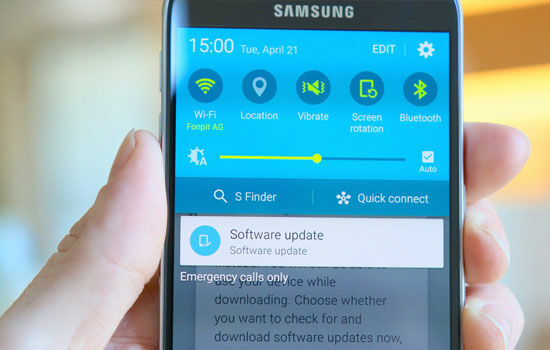
Do not want it if smartphones are you wearing so outdated after a year of use? Unlike the smartphone flagshipfew major vendors, Android smartphone's usually rare to get an update . In addition to making the smartphone is so behind, it was also very influential in smartphone security .
5. Support Community

The advantage of using the upper middle Android smartphone is going to a lot of users, so there is also the community. Well, this community will make you easily make Android yours ngoprek process such as replacing a custom ROM , ngeroot Android , and more. It is difficult you get from using a cheap Android smartphone that is rarely known.
Spooky, is not it? So, do not be too quick tempted by cheap prices of smartphones. If any is forced to use a cheap Android smartphone, make sure it has the support of the community to avoid difficulties when faced with problems later on.

For you the HP Android users ZenFone series from ASUS, surely you are familiar with an application called PC Link. Yep, PC Link is indeed the default application from ASUS ZenUI that there must be in every HP Android ZenFone. This application also can not disable you, let alone uninstall. So instead you bother thinking about how to disable or uninstall it, passable Jaka love know how to use the ASUS PC Link in the computer or your laptop.
Also Read:
How to Check the Quality of HP Asus Zenfone Applications Without Anything
5 Similarities Asus Zenfone 2 and Asus Zenfone 5
Complete List of bloatware Asus Zenfone that MUST BE REMOVED After Root
ASUS PC Link is useful for displaying all the activities you do in your Android Phone to a computer screen or laptop. You can also operate the HP Android you with a mouse and keyboard. So HP Android you will appear on the computer like an app. You can chat, browsing, watching videos, playing games, and so on. Well here's a step-by-step installation:How to Use the ASUS PC Link in Computer or Laptop You
PC Download Link for Windows here. Continue to install as usual.
ASUS PC Link for WindowsASUS PC Link for Windows 2.2.23.601Browser by ASUSTeK Computer Inc.DownloadDownload by JalanTikus.com
Once installed, open the program.
open program
opened
HP Connect your Android to a computer using a USB cable.
Open links existing PC applications on HP Asus Zenfone you.
pc-link-apps
Click the "Get Started". Hold "OK".
get-started-PCLINK
get-started-ok-PCLINK
Then look again PC Link program on the computer. In the "Device name", click the name of HP Asus Zenfone you are connected.
open-device
Now HP Android you can be operated via a computer by using the mouse and keyboard. For example, to write SMS, open the application, and so on.
phone-full
phone-text
To disconnect, go back into the PC Link application on your Android Phone, then click "Disconnect".
disconnect-pc-link
PC Link is very useful when you are busy doing things on the computer or laptop, so you do not have time to see the notification in HP, reply to incoming messages, and so on. With the PC Link, you do not need to check the HP Android any time. Because everything that happens in your phone will appear on the computer screen. Hopefully useful, yes! If you know the advantages of PC Link cooler again, who love you Jake through the column comment below, yes!

RCode or Barcode may have been used in the supermarket or the mini market. However, with the development of technology, the use QRCode not for that alone. Today many websites that start applying QRCode to start the download. QRCode JalanTikus.com itself already implemented in order to facilitate you if you want to download via smartphone. Well, for you who do not know how Scan QRCode, Jaka will further explain how. Here is how:
Download and install Barcode Scanner on your Android
Barcode Scanner
Barcode Scanner Varies with device
Productivity by ZXing Team
Download
Download by JalanTikus.com
Go to select one of JalanTikus Android app you want to download until a pop-up like this
Open Barcode Scanner his application that will automatically go into camera mode. Then navigate to the camera his QRCode
Barcode Scanner will perform QRCode Scanning and change into sebuat download link
You only need to click the link to start the download
Given this QRCode will certainly facilitate you if you want to download it directly via the smartphone. Do not forget, you can download the software for free or read a lot of other interesting articles on JalanTikus. Good luck! Like Facebook Page, Group Join Facebook, Follow Twitter or Google+ add JalanTikus to continue to get the latest information about technology and the latest software downloads for PC and Android Apps Free, Safe and Fast.

Android slow indeed very upset some people, especially if the person is using Android for everyday purposes. To overcome the problem of slow or slow Android, you can use the following applications:
Also Read:
3 Causes Slow Android are usually not You Realize
5 Tips to Overcome Slow Without Android Applications
Overcoming Android Slow With Seeder Applications
This application is called Seeder, to use Android Seeder sure you are already in the root. If already at root, you can directly go to the steps. If not, you can read one of the following article:
How Easy Root of All Kinds Android Without a PC with Framaroot
How to Root of All Kinds Android with Towelroot
How Easy Root of All Kinds Android with KingoApp
If not it could be, you can search in Google with the keywords: "How to Root xxxx)
How to Use Seeder
Seeder download, and install as usual on your Android.
Seeder
Seeder 2.0.0
Productivity by LCIS
Download
Download by JalanTikus.com
How to use Seeder not difficult. Seeder his first Open, and then click ON in order Seeder can run.
Suspend checkbox RNG service while screen off, Extend I / O queue and start automatically on boot.
Android so that you do not slow anymore, you can change the RNG service performance profile to Aggressive.
Wait a moment and feel the difference. Good luck!

You would have seen many articles about how to clean up storage or RAM is a smartphone in JalanTikus right? This time JalanTikus want to give you a safe way to clean the outside of smartphones and tablets. Do not be mistaken, dust off your smartphone can become a den of disease for smartphones and tablets for yourselves!
Also read: DANGER! This result Laptop If the temperature is too hot and dusty PhoneSoap, Smartphone Charger Special People 'slob'
gross hp
Certainly know dong, for most smartphones and tablets that do not have a certificate of waterproof, water is a bad idea for cleaning. Maybe you think it does not matter if you do not get into the inside of your handset, but without you know, it could be water seeping through the hole speaker, headset holes, or other openings that open in your device. It is certainly a big problem, intentions cleanse, even be damaging Hp. How ya how to safely clean up the smartphone and tablet? Here are the tips.
How to Safely Clean Smartphone and Tablet
1. Clean Screen Smartphone / Tablet
The display is part of the phone most often you see and of course you are also aware of how the state of your phone's screen whether it is dirty or shine. It is important for you to clean the screen effectively. To clean it you can use a microfiber cloth. The soft texture of the fabric which is great for sensitive phone screen. Microfiber cloths
(Microfiber cloth for cleaning the screen smartphone because of its soft texture)
You can use a microfiber cloth that has been soaked in a little water and then rub your smartphone screen by rotating. How to clean other screens we have explained in detail in article 8 Ways to Make Smartphone Screen Scratched So New Again.
2. Clean Agency Smartphone / Tablet
For the part of the body, you can use cotton buds or a toothpick with cotton so it can reach the headset speaker holes or holes on the smartphone / tablet. It was rather time-consuming but important use for the survival of your device sendiri.cottonbud
(Use cotton buds to clean the area of the body and reach the holes on the smartphone / tablet)
You can use cotton buds to dry to remove dust from the hole in the body of the smartphone / tablet. Avoid using household cleaners or some sort of disinfectant in this case because such chemicals can damage your device. You can use a mixture of water and vinegar or alcohol instead of a disinfectant to clean the phone body.
3. Maintenance Tips Smartphone / Tablet
In addition to the above two ways, you have to do is maintain / maintenance of your device to prevent rapid deterioration. One of them by keeping the temperature of the smartphone / tablet milikmu.maintainance hp
(Keep the temperature of the smartphone / tablet when charging batteries)
The easiest way is to keep the temperature smartphone or gadget. Do not get overheated. You can read the article Here's 4 HP Solution Create Android Frequently Overheat if you have a problem with a gadget that overheat. We also provide articles on tips to charge the smartphone battery quickly and correctly to the survival of your battery power to prevent rapid deterioration. You can read more in the article 6 Tips HP Battery Charge With Fast and True.
4. Use Case Smartphone / Tablet
To keep your device stay clean, you can use a smartphone or tablet casings for you. By doing so, the gross is its casing and your smartphone will not be as dirty when exposed to direct debu.casing
(eg smartphone casing)
But make sure when using casing, your smartphone remains at standard temperature. If already showing signs of overheating, immediately remove your device from its casing so that the heat can get out of the casing.
Well, of the four tips on how to safely clean up the smartphone and tablet at the top, where you've done? If you have another way cleans smartphones and tablets, share in the comments field yes! Do not forget to download the application to clear the RAM and storage in JalanTikus your smartphone.

Browsing the internet on Android smartphones are common. But what if browsing WITHOUT using the Internet connection? In this article, JalanTikus will discuss how to surf (browse) without an internet connection. By browsing without an Internet connection, of course, your internet data packets is more efficient than ever.
Also Read:
Top 10 Android Multiplayer Game Can You Play Without Internet
Tricks Internet Free Android With Psiphon
Browsing Without Internet Connection
To browse without internet, you need a special application named SMSmart. SMSmart is an application that can be used to obtain a variety of information such as News, Maps, Twitter, Wikipedia, and more without using an Internet connection.
To obtain this information, SMSmart using SMS as an intermediary. Do not worry, your pulse will not be reduced while using it. For more details, will JalanTikus summarized in the following article:
How to Use Internet Connection Without Browsing on Android
SMSmart download and install as usual on your Android.
SMSmart - Access Apps Via SMS
SMSmart - Access Apps Via SMS
Productivity by SMSmart
Google Play
Download by JalanTikus.com
SMSmart display interface.
With SMSmart, you can use features:
Search
News
Maps
Wikipedia
Places
Stocks
Feedback
Screenshot Twitter by SMSmart.
You can send a tweet directly here.
Screenshot moment Maps menu.
Screenshot Search.
Video SMSmart:
Note!
Because the application is still a BETA version, possibly many menus are still not functioning optimally.

One of the most basic functions of an HP Android is calling. Yep, the phone aka HP is a major innovation in the world of communication technology. Previously, we could only call the home phone is large and the use of cables. But, with HP we can call anybody and anywhere. Even smartphones are now able to do many things, including the Internet, play games, watch videos, and so on.
Also Read:
Which One is Right, Using 0 or +62 By Phone Number?
How to Make Phone Calls Note When Doing in Android
How to Hide You are on Android Phone Number To Unknown
If you still use the phone service for chatting, for example, call a friend, a parent, or a boyfriend, Jake had a pretty interesting tips for you. This is a cool way to call a girlfriend Just by crossing out the screen in HP Android. This time, we'll use an application called Gesture 2 Call. This application allows you to access the contacts in your Android Phone with just a squiggle. Here's how to use it.
Cool way Calling girlfriend Only the Cross out screen in HP Android
Download and install the application Gesture 2 Call below.
Gesture 2 Call
Gesture 2 Call 1.0
Productivity by BratBull Apps
Download Google Play
Download by JalanTikus.com
Open application.
gesture-1
Click the plus sign (+) at the bottom right.
gesture-2
Select the contact you want to access on the top.
gesture-3
Select a contact you want to access.
gesture-4
Then picture squiggle shape that you want, and then click DONE.
gesture-5
Now you can open your home screen. Then click on the application icon green color there.
gesture-6
Then make graffiti as you saved earlier.
gesture-7
You will immediately call the contact have you saved earlier.
That's a fancy way to call a girlfriend just by crossing out the screen in HP Android. This method can be used on all types of HP Android. With Gesture 2 Call this application, you will be faster access to contact and call a friend, a parent, or your girlfriend without having to open the contacts application and search for the name one by one. so that your life is so much more practical. If you have info or way more cool again, please write your opinion in the comment field below.

This time Jake will be a little play with the stick. Actually, in addition to functioning as a storage medium, flash can also be used as a tool that can be used to lock and unlock your computer.
Indeed Windows itself already provides the Lock feature, just for some people do experiment is an interesting thing.
Also Read:
How to Use 1 2 Computer Mouse in contrast Simultaneously
How to Know Your Computer You Gender (Male or Female)
Differences in MTP mode, MSC and PTP When HP Connect Android to Computer
Quite easy, we just need the application called Predator. Download here
Predator USB 32Bit
Predator USB 32Bit 2.4.0.694
Productivity by http://www.predator-usb.com/
Download
Download by JalanTikus.com
Predator USB 64Bit
Predator USB 64Bit 2.4.0.694
Productivity by http://www.predator-usb.com/
Download
Download by JalanTikus.com
STEP PREPARATION
Flash (make sure free from viruses)
Flashdisk unplug it first, do no flash installed
Cake and a glass of Sweet Tea: P
WORK PROCESS
Download, Install and Run Predator on your computer.
Afterwards, a popup will appear like this. Well, at this moment you have to insert the flash you want to use as the key.
If so, please go to Preferences and settings as follows:
Input Password
Select your flash drive letter path
Then click the Create key
If you want the application Predator always ask for a password every time you insert the flash to unlock, please check the option "Always Required"
Save and Close, usually Predator will ask to restart the application. Now to test, try unplug your stick from the computer. Wait a few seconds until Predator icon is green, it indicates that the Predator is already running on the computer you. Every 30 seconds Predator will check whether the flash key You still plugged into the computer, otherwise the computer will be locked.

Knowing Android WiFi password was not a difficult thing. If you already know the password, you will definitely make it easier to connect to WiFi with other devices.
You need to know, the WiFi password which will be discussed in the following article is a WiFi passwords stored on your Android and WiFi is not ignorant or forget.
Also Read:
How To Know Anyone who Medium Stealing WiFi You
10 Ways To Increase WiFi Signal
12 Important Tips To Prevent Android You Hacked Through WiFi and Bluetooth
Knowing Password WiFi Android
Before getting into the steps to find out the WiFi password on Android. Make sure you've been in a state of Android ter-root. If not, you can read one of the following article:
How Easy Root of All Kinds Android Without a PC with Framaroot
How to Root of All Kinds Android with Towelroot
How Easy Root of All Kinds Android with KingoApp
If not it could be, you can search in Google with the keywords: "How to Root xxxx)
How to Know the Password WiFi Android
WiFi Key Recovery download and install as usual on your Android.
WiFi Key Recovery
WiFi Key Recovery 0.0.8
Productivity by Alexandros Schillings
Download
Download by JalanTikus.com
Open WiFi Key Recovery, when a pop-up SuperSU click the button Grant.mengetahui-password-wifi-on-android-1
If so, automatically WiFi Key Recovery application will display all passwords stored in Android.mengetahui WiFi-password-wifi-on-android-2
This application also provides features WiFi password Android.mengetahui Copy-password-wifi-on-android-3
This application is useful for you who have lost or forgotten your WiFi password. To know the WiFi password others with Android, JalanTikus will tell in the next article.

