How to Copy Paste in the Command Prompt (Windows 10)
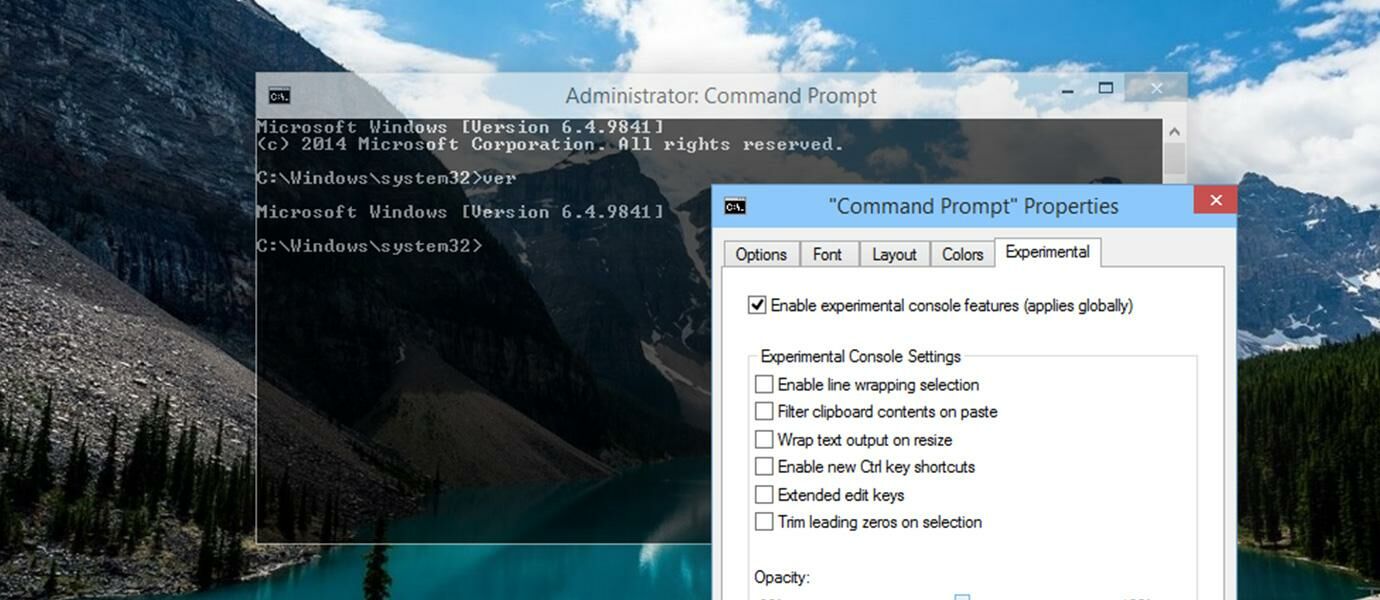
For you who frequently use the CMD or Command Prompt to set or activate a function in Windows, then Windows 10 this time JalanTikus will explain how to be able to copy and paste text in the Command Prompt or CMD. In Windows 10, users can use the function key combination or the keyboard shortcut CTRL + C and CTRL + V, but must be activated first. Quoted from HowToGeek, is how to enable copy and paste function at the Command Prompt.
How to Enable Copy Paste Function in CMD
Go to the Command Prompt, right-click on the Title bar like in the picture below, then select Properties.
In the Properties section, select Tab Experimental. Tick the Enable new section Ctrl key shortcuts.
By activating these functions then you can use the copy and paste function from using CTRL + C and CTRL + V keyboard shortcut yours. Good luck.
Category: Gadget, Games, Software, Tech News, Tips & Trick


0 komentar