Home �
Gadget
,
Games
,
Software
,
Tech News
,
Tips & Trick
� How to Rename the PC in Windows 10
nasdnkl |
2:26 PM |
0
komentar
Install Windows seems to have become commonplace nowadays because more easily with the help and guidance of Windows itself. Some users may directly give the name on his PC after installing Windows, but what if you later want to change the name? In Windows XP, Windows Vista, Windows 7, Windows 8, and Windows 8.1 needed to run a particular task. In Windows 10, to rename PC, how pretty simple. Here's how to rename a PC in Windows 10:How to Rename the PC in Windows 10
Open Settings and select System. After that click on the About, from there you can see information
about the system from the Windows version, product key until the name of
the PC that is being used.
To change the name of the PC, select the Rename button PC.
Enter the name of your new PC and select Next. Once completed, restart your PC Windows 10.Although
it is not how often used, but this way you can add the reference again
to be more adept at using Windows settings 10. This article is excerpted
from AddictiveTips.
Category:
Gadget,
Games,
Software,
Tech News,
Tips & Trick

About Talking About Tech:
Talking About Tech Share Information, Resources and Inspiration is a site that was made in July 2015, in the wake of this site aims to share interesting information, with the goal broaden our knowledge together. This site is managed by multiple administrators, among them is Henry, Prasti, Jansen, Abdi, and Jo if there are questions and complaints you can contact us at: {doanevil@gmail.com}
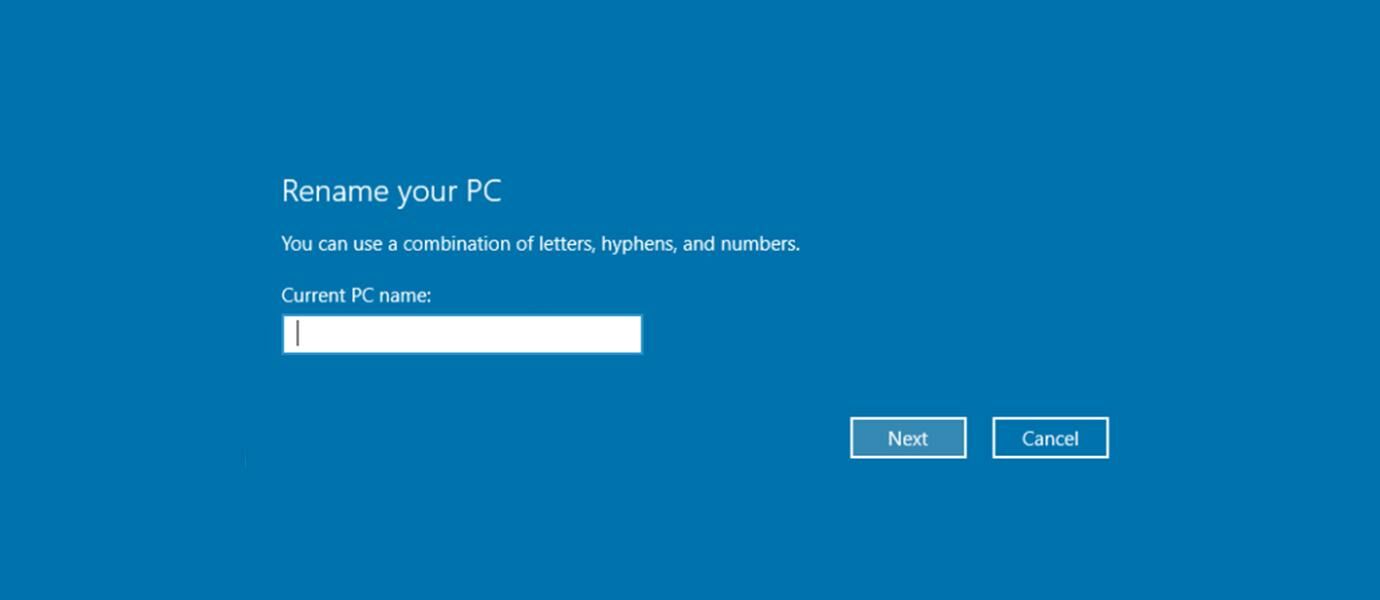


0 komentar